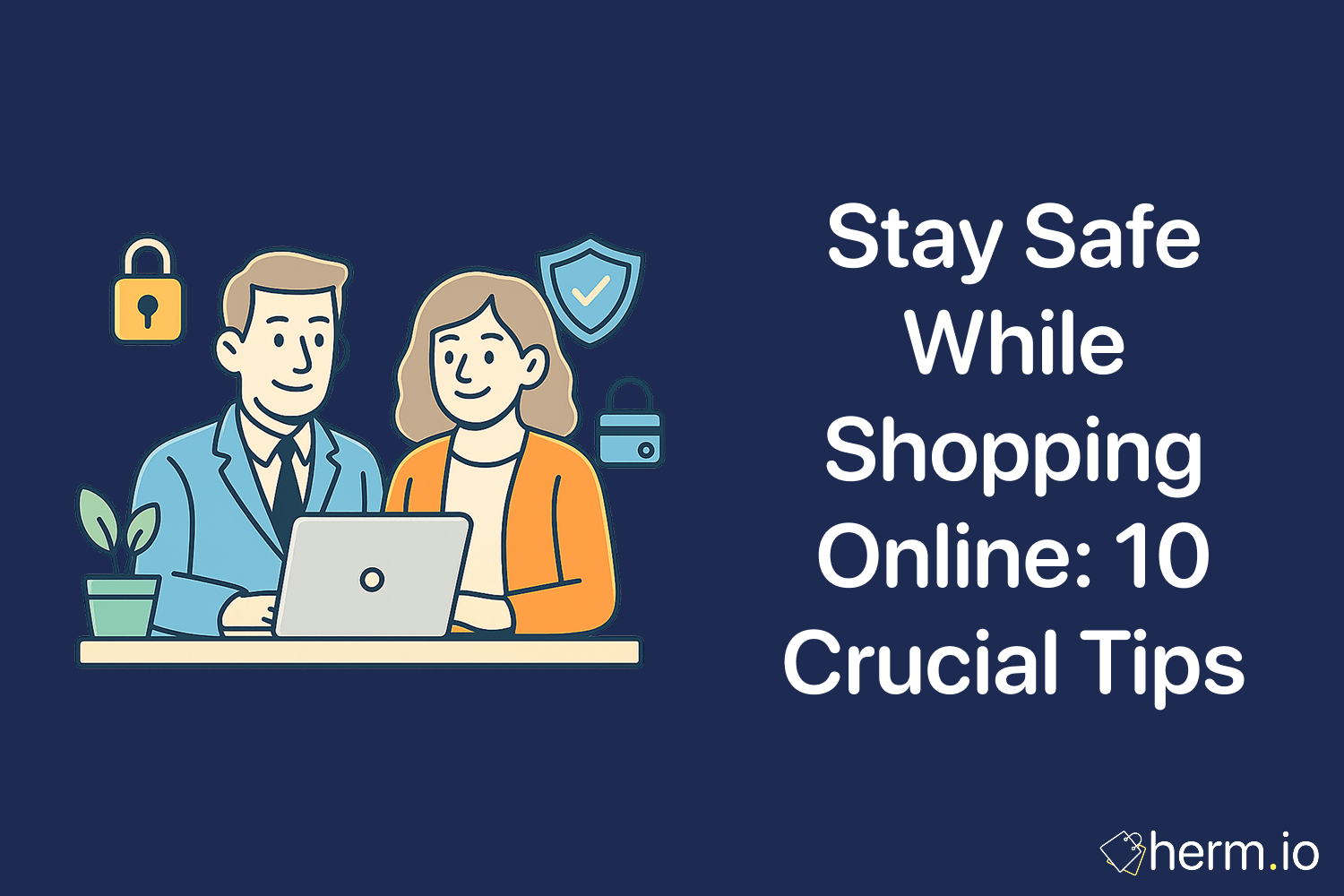
Picture this: you've found the perfect winter coat at 40% off, your finger hovers over "Buy Now," but something feels off about the website. That instinct could save you hundreds of pounds and countless hours of hassle. From a security perspective, online shopping presents unique challenges that require systematic protection strategies.
Building resilient shopping habits requires more than just hoping for the best. Each purchase creates multiple vulnerability points where attackers can intercept your data, steal your identity, or drain your accounts. The good news? You can create digital armour that protects your financial information whilst still enjoying convenient online shopping.
Quick Wins: Implement These Today to Start Shopping Securely
- Verify HTTPS encryption before entering any payment details—look for the padlock icon
- Use credit cards instead of debit cards for stronger fraud protection and liability limits
- Enable two-factor authentication on all shopping accounts to create additional security layers
- Shop only on your secure home network—avoid public Wi-Fi for any financial transactions
- Keep payment information out of browsers—use a dedicated password manager instead
1. Establish Trust Through Retailer Verification
From a security perspective, your first line of defence involves thoroughly vetting unfamiliar retailers before sharing any personal information. Think of it as creating digital armour—you wouldn't buy protection gear from an unknown supplier.
Legitimate retailers invest heavily in security infrastructure and customer support systems. Check independent review platforms rather than testimonials on the seller's own website. A quick search often reveals data breach histories or customer service complaints that should influence your decision.
Be particularly wary of prices that seem impossibly low. That £50 laptop might actually cost you £500 in fraudulent charges and identity theft recovery time.
2. Verify Secure Connection Protocols
HTTPS encryption forms the foundation of secure online transactions. Before entering any sensitive information, confirm you see "https://" in the address bar alongside a padlock icon.
This protocol encrypts data transmission between your device and the retailer's servers. Without it, anyone monitoring your network connection can potentially intercept credit card numbers, passwords, and personal details.
Never complete purchases on HTTP-only websites. Professional retailers understand security requirements and implement proper encryption standards as a basic operational requirement.
3. Control Your Network Environment
Public Wi-Fi networks create significant security vulnerabilities for online shoppers. These networks often lack proper encryption, allowing attackers to position themselves between your device and the internet connection.
Instead of risking exposure on café or airport networks, use your mobile data connection for purchases. Most phone plans offer sufficient data for occasional shopping transactions.
If you must shop whilst away from home, consider using your smartphone's personal hotspot feature with WPA3 encryption enabled. This creates a private network bubble around your shopping session.
4. Choose Payment Methods Strategically
Building resilient shopping habits requires selecting payment methods that offer maximum protection and dispute resolution capabilities. Credit cards provide superior fraud protection compared to debit cards under UK financial regulations.
Credit card companies typically limit your liability for unauthorised transactions and offer robust dispute resolution processes. Debit card fraud, however, directly impacts your bank account and can take weeks to resolve.
PayPal and similar digital wallet services add another protective layer by preventing retailers from accessing your actual banking credentials. If something goes wrong, you can dispute transactions through their resolution centres whilst your primary accounts remain secure.
5. Implement Multi-Factor Authentication Systems
Password protection alone cannot withstand determined attacks, especially given how often people reuse passwords across multiple websites. Two-factor authentication creates an additional security checkpoint that significantly reduces account compromise risks.
Enable 2FA wherever available using authenticator apps like Google Authenticator or Authy rather than SMS codes. These apps generate time-based codes that work even without network connectivity.
For high-value accounts, consider hardware security keys. These physical devices require insertion into your computer's USB port, making remote attacks nearly impossible even if criminals obtain your password.
6. Encrypt Your Internet Connection
Virtual Private Networks provide an additional encryption layer that protects all your internet traffic, not just shopping transactions. This proves particularly valuable when you must use untrusted networks or want to prevent your Internet Service Provider from tracking shopping behaviour.
Choose VPN providers that maintain no-logs policies and have undergone independent security audits. Free VPN services often monetise by selling user data, defeating the privacy purpose entirely.
Quality VPN services cost approximately £3-8 monthly but provide comprehensive protection for all your online activities, not just shopping.
7. Identify Fraudulent Reviews and Copycat Sites
Attackers frequently create fake review systems and replica websites to steal payment information. Developing pattern recognition skills helps identify these deceptive tactics before they compromise your security.
Genuine reviews typically show varied posting dates, different writing styles, and balanced feedback including minor complaints. Suspicious patterns include dozens of five-star reviews posted simultaneously or identical phrasing across multiple accounts.
Carefully examine website URLs for subtle misspellings or additional characters. Criminals often register domains like "amaz0n-deals.com" hoping to catch distracted shoppers.
8. Manage Stored Payment Information Carefully
Browser-based payment storage creates security vulnerabilities that extend beyond the original shopping session. If someone gains access to your device or if malware infiltrates your system, stored payment details become accessible.
Shared computers present particular risks since anyone using the device afterwards might access your stored information. Even personal devices can be compromised through malware or physical theft.
Password managers offer superior security for payment information storage. These applications encrypt your data behind master passwords and often include additional security features like breach monitoring.
9. Recognise Social Engineering Attacks
Phishing attempts target online shoppers through emails, text messages, and fake websites designed to steal login credentials and payment information. These attacks often create artificial urgency to bypass your normal security considerations.
Examine sender addresses carefully—legitimate companies send communications from their official domains. Hover over links before clicking to reveal actual destinations, which often differ from displayed text.
When in doubt, close suspicious emails and access your accounts through official websites or apps. Legitimate companies never request sensitive information through email or text messages.
10. Maintain Current Security Software
Outdated software creates vulnerabilities that attackers actively exploit. Enable automatic updates for your operating system, browser, and security software to ensure you receive protection against newly discovered threats.
Regular software maintenance includes clearing cookies and cached data that might contain tracking information or session tokens. This practice reduces the risk of session hijacking and cross-site tracking.
Antivirus software with real-time protection can prevent you from accidentally downloading malware or visiting malicious websites that attempt to steal your information.
Frequently Asked Questions
Can I safely use my debit card for online purchases?
Whilst debit cards work for online shopping, they offer weaker fraud protection than credit cards. Unauthorised debit card transactions can take several weeks to reverse, potentially leaving you short of funds for essential expenses. Credit cards limit your liability to £50 under UK regulations, and many issuers waive this entirely. For optimal protection, use credit cards or digital wallets like PayPal instead.
How can I verify whether a shopping website is legitimate?
Start by confirming the URL exactly matches the brand name and includes HTTPS encryption. Search for independent customer reviews on platforms like Trustpilot rather than relying on testimonials from the retailer's own website. Check for complete contact information including physical addresses and phone numbers. Test their customer service responsiveness if you have concerns. Trust your instincts—if something feels off about the website design or policies, shop elsewhere.
What should I do if I think I've been targeted by a shopping scam?
Contact your bank or credit card company immediately to report potential fraud and request card replacement if necessary. Document all communication with the fraudulent retailer including emails, screenshots, and transaction records. Report the incident to Action Fraud, the UK's national fraud reporting centre. If you've shared passwords, change them immediately across all accounts. Monitor your credit reports for several months afterwards to catch any identity theft attempts.
Building resilient shopping habits requires systematic implementation of these security measures rather than hoping individual transactions remain safe. Think of it as creating digital armour—each layer adds protection whilst maintaining shopping convenience.
Start with the quick wins: verify HTTPS encryption, use credit cards, and enable two-factor authentication. These three changes alone prevent most common shopping fraud attempts whilst requiring minimal effort.
Which security measure will you implement first to strengthen your online shopping protection?

Oliver James Whitmore
I'm a security expert specializing in privacy, systems architecture, and cybersecurity. With experience across startups and large enterprises, I build resilient, user-centric security systems. I bridge the gap between technical capabilities and business value, making complex systems both secure and adaptable.

.png)








.png)

.png)
.png)
.png)