Have you ever bought something online only to discover it went on sale a week later? I still remember the sting of purchasing noise-cancelling headphones for £300, then finding them marked down to £250 just days after. That painful experience taught me a valuable lesson: timing is everything in online shopping.
The good news? You don't need to obsessively refresh product pages or rely on luck anymore. Price tracking tools have completely transformed how savvy shoppers make purchases, putting us back in control of when—and how much—we spend. By the end of this guide, you'll know exactly how to track prices like a pro and save serious money on everything from electronics to everyday essentials.
Quick Wins: Start Saving Today
- Install the Honey browser extension to automatically find coupon codes and track prices across hundreds of retailers
- Set up a free CamelCamelCamel account for Amazon purchases and create your first price drop alert in under 3 minutes
- Add one big-ticket item you've been eyeing to a price tracker today—you might be surprised how quickly prices fluctuate
- Use the 24-hour cooling-off rule before any purchase over £50 to avoid impulse buys
What Price Tracking Actually Does For You
Price tracking is like having a personal shopping assistant who watches prices 24/7 so you don't have to. Instead of playing the guessing game with sales and promotions, you'll get notified when something you want hits your target price.
What many shoppers don't realize is that online prices are incredibly fluid. Unlike brick-and-mortar stores, e-commerce sites like Amazon adjust prices throughout the day based on inventory levels, competitor pricing, and demand patterns. I've watched a coffee maker bounce between £87 and £129 in a single week!
Price tracking transforms these wild fluctuations into opportunities. Last Christmas, I waited for my son's LEGO set to drop below £40 based on historical pricing data. When the alert pinged my phone three weeks before Christmas, I snagged it for £38—saving £22 compared to what most parents paid during the December rush.
The Best Price Tracking Tools (That I Actually Use)
After testing dozens of options, these are the tools that consistently deliver results without overwhelming you with complexity:
CamelCamelCamel: The Amazon Specialist
This free tool has saved me hundreds on Amazon purchases by showing me exactly when to buy. The interface isn't fancy, but the data is gold.
What makes it great: Their price history charts go back years, helping you spot genuine deals versus temporary "sales" that happen every month. Setting up alerts takes seconds—just paste an Amazon URL, set your target price, and wait for the email.
Where it falls short: It only works for Amazon products, and the website feels a bit dated compared to newer alternatives.
Keepa: For Serious Amazon Shoppers
If you buy from Amazon frequently and want deeper insights, Keepa's browser extension puts detailed price charts directly on product pages.
What makes it great: Keepa tracks both new and used prices, shows when items qualify for Prime, and can alert you about lightning deals before they sell out. The visual indicators make it easy to spot if current pricing is high, average, or a genuine bargain.
Where it falls short: Some of the more advanced features require a paid subscription, and the charts can feel overwhelming until you get used to them.
Honey: The All-Around Deal Finder
Honey works across hundreds of stores, making it perfect if you shop beyond just Amazon. With one click, it tests coupon codes and tracks price drops.
What makes it great: The simplicity is unbeatable—install it once and forget about it until it saves you money. I love how it automatically applies the best coupon codes at checkout (it found a 15% off code for my hiking boots that wasn't advertised anywhere on the site).
Where it falls short: The historical price data isn't as comprehensive as specialized tools like CamelCamelCamel.
PriceBlink & InvisibleHand: The Price Comparers
These browser extensions quietly check if the item you're viewing is cheaper elsewhere—perfect for preventing those "I could have gotten it for less" moments.
What makes it great: They work in the background without any effort on your part, popping up only when they find savings. PriceBlink has saved me from overpaying numerous times by showing that the exact same product was £15 cheaper at another retailer.
Where it falls short: They don't offer alerts or long-term price history, focusing instead on immediate comparison shopping.
My personal setup: I use Keepa for tracking specific Amazon purchases I'm planning to make, Honey for broader shopping across different sites, and PriceBlink as a final check before checkout. This combination catches nearly every potential saving without requiring much time investment.
Setting Up Your First Price Alert (It Takes 3 Minutes)
The beauty of price tracking is that it does the hard work for you—once you've set it up. Here's how to get started:
- Choose your tool based on where you shop most. If it's primarily Amazon, go with CamelCamelCamel or Keepa. For multiple stores, start with Honey.
- Create a basic account. For CamelCamelCamel, just enter your email address. For browser extensions like Honey or Keepa, follow the installation prompts.
- Set your first alert. Find a product you've been wanting to buy, copy the URL, and paste it into your chosen tool. Set a target price that's:
- 15-20% below current price for electronics
- 25-30% below for clothing and household items
- Just below the 90-day average for seasonal items
- Choose notification settings that work for you. Email works well for big purchases you don't need immediately. Browser notifications are better for time-sensitive deals.
- Do a quick test. Set a test alert just slightly below the current price to confirm everything's working properly. Once you get that alert, adjust to your actual target price.
I spent five minutes setting up alerts for a coffee grinder I'd been eyeing, and three weeks later got an email that it had dropped from £75 to £59. That single alert paid for the small time investment many times over.
Reading Price Charts Like a Pro
The first time you see a price history chart, it might look like a confusing stock market graph. But understanding a few key elements transforms it into a powerful shopping tool:
Price line: The jagged line showing daily price changes. Look for patterns rather than focusing on single-day spikes.
Highest/lowest points: Pay attention to how often the item hits its lowest price—if it happens regularly, you can confidently wait for the next drop.
Moving average: This smoothed line (often over 30 days) helps you see the true price trend without getting distracted by brief fluctuations.
When examining charts, watch for these common patterns:
Weekly cycles: Many online stores adjust prices mid-week (often Tuesday/Wednesday) when shopping traffic is lower. I've noticed this consistently with home appliances.
Month-end clearances: The last few days of each month often bring price drops as retailers try to hit sales targets. I've saved about 15% on average by timing purchases for month-end.
Seasonal rhythms: Electronics typically bottom out after new model announcements. Kitchen gadgets often drop after holiday peaks. My neighbor waited until February to buy a high-end blender that had been heavily promoted during the "new year, new you" January push—she saved £78 by waiting just four weeks.
Warning signs: If you see a price that suddenly jumps up before a "sale" brings it back down, that's not a real discount. This happens frequently during Prime Day and Black Friday—the "original" price is artificially inflated just before the event.
Avoiding the Impulse Buy Trap
Even with price alerts, it's easy to fall into spending traps. Here's how I protect my wallet:
Set clear budgets before tracking prices. Decide what you're willing to spend before you see a "limited time" offer. I keep a simple note on my phone with price limits for different categories.
Create a monthly "deal fund." I set aside a small amount each month specifically for good deals that pop up. When my office chair price alert triggered unexpectedly, I had funds ready without disrupting my regular budget.
Implement a cooling-off period. When an alert comes through, wait 24 hours before purchasing anything over £50. I've been surprised how often that "must-have" feeling fades by the next day. This simple rule has probably saved me thousands over the years.
Question the urgency. Retailer countdowns and "only 3 left!" warnings trigger powerful FOMO (fear of missing out). Remember that most products will be available again—and possibly cheaper—if you're patient.
Double-check the total cost. Before clicking "buy now," verify that shipping, taxes, and any additional costs haven't erased your savings. I once almost purchased headphones that were £20 cheaper than usual, only to notice they'd added a £25 "expedited shipping" fee that wasn't there before.
Automating Your Deal Hunting
The real power of price tracking comes when you integrate it into your regular shopping routine:
Schedule quarterly "price check days." Mark your calendar for January (post-holiday sales), April (spring clearances), July (mid-year deals), and October (pre-Black Friday research). I spend 30 minutes on these days reviewing my wish list and setting new alerts.
Sync alerts with your calendar. When setting price alerts for seasonal items, add calendar reminders two weeks before typical sale periods. This gives you time to research before the rush.
Create a prioritized wish list. Not all wants are equal. I rank my desired purchases by need and set more aggressive price thresholds for lower-priority items. This ensures I'm spending on what truly matters.
Use email filters. Create a dedicated folder for price alerts so they don't get lost in your inbox. One quick check each morning keeps you informed without constant notifications.
My neighbor Julie saved nearly £300 on her kitchen renovation by tracking prices on major appliances for three months before purchasing. The refrigerator alone dropped £120 during an unexpected April promotion that wasn't advertised as a "major sale."
Frequently Asked Questions
Will using price trackers affect my online privacy?Most reputable tools collect browsing data related to products and prices, but not personal information like your name or address. If privacy is a priority, CamelCamelCamel can be used without installing a browser extension—just bookmark the website and paste in product URLs manually.
How accurate are price drop notifications?In my experience, they're quite reliable, though delays of 1-2 hours can occur during high-traffic sales events. For time-sensitive deals, I recommend setting your target price slightly above your absolute threshold to account for potential price movement during delays.
Can price tracking work for groceries and household essentials?Absolutely! While most people think of electronics, price tracking works wonderfully for replenishable items. I track staples like laundry detergent, coffee beans, and pet food, then stock up when prices hit their 90-day low. This approach has trimmed about 15% off my regular household expenses.
What if I need something right away and can't wait for a price drop?Even if you need something immediately, a quick check of the price history can tell you if you're buying at a particularly bad time. Sometimes waiting just a few days can save significant money—and many stores offer price adjustment policies if you recently purchased something that drops in price.
With these tools and strategies, you'll never have to wonder if you're getting a good deal again. Start small by tracking just one or two products you've been eyeing, and you'll quickly see how powerful this approach can be. Your future self (and wallet) will thank you!
What's one product you've been thinking about buying that you could start tracking today?

Camille Durand
I'm a marketing analytics expert and data scientist with a background in civil engineering. I specialize in helping businesses make data-driven decisions through statistical insights and mathematical modeling. I'm known for my minimalist approach and passion for clean, actionable analytics.

.png)
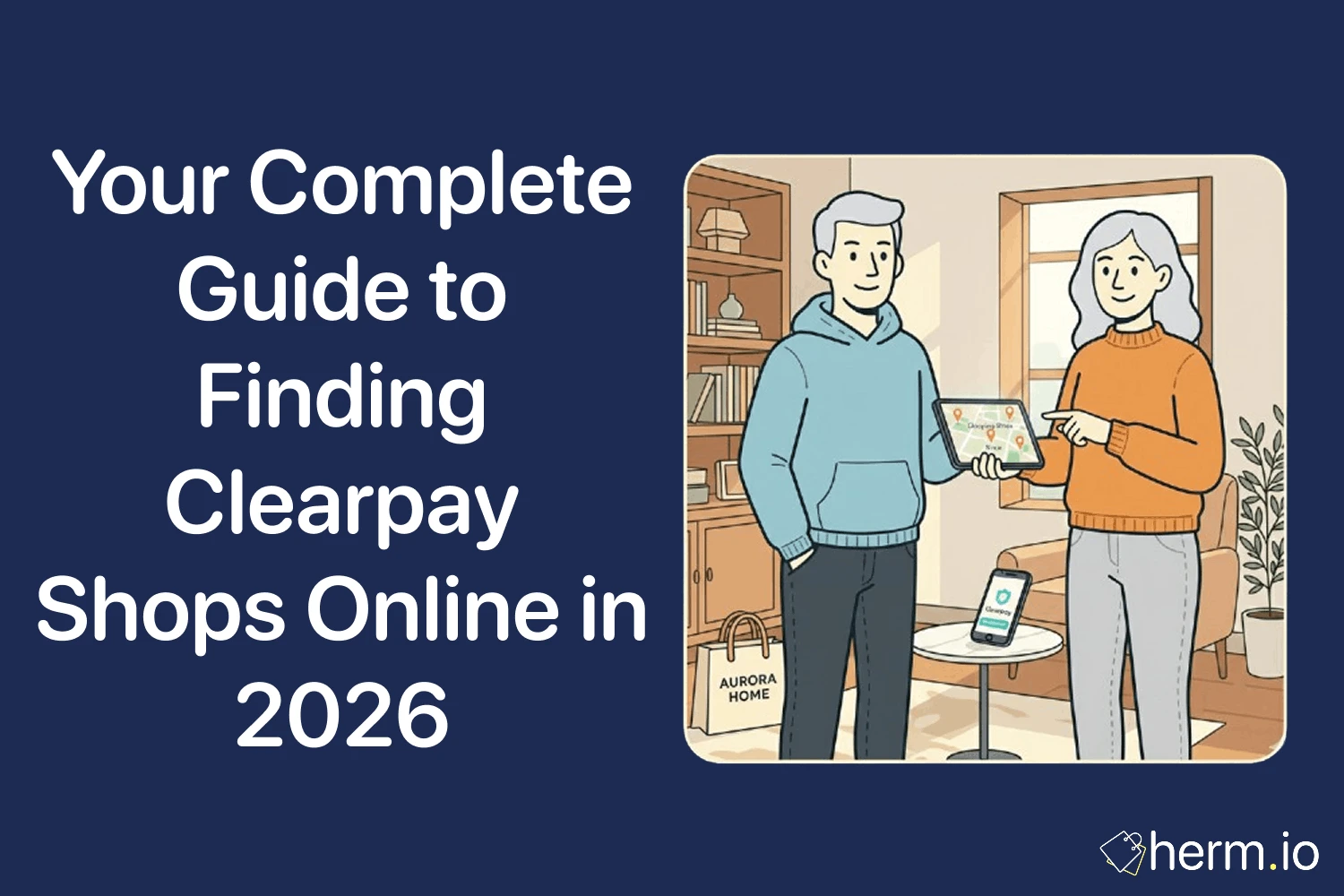







.png)

.png)
.png)
.png)